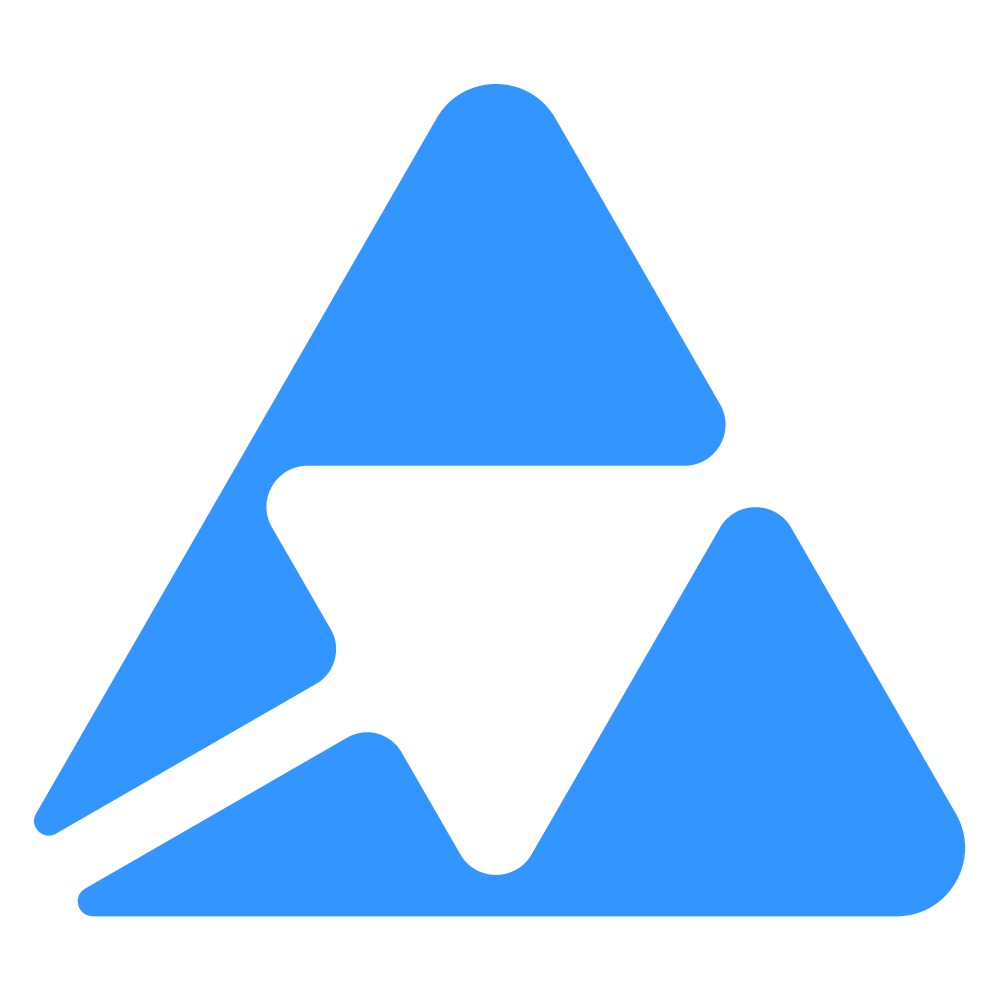#
Getting Started
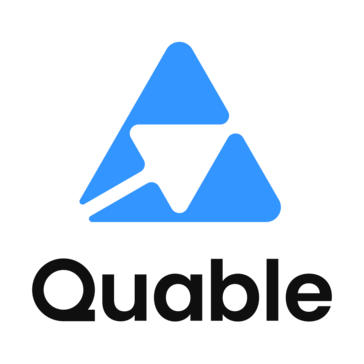
This part of the documentation provides an in-depth understanding of how the PIM interacts with your Quable App implementation.
We'll cover the complete installation process, examine API exchanges between the PIM and your application, and guide you through various user experience possibilities.
Before you begin the technical implementation, ask yourself the following questions:
- What type of user experience would be most beneficial for your team?
- Which integration points (locations) correspond to your users' workflow?
- What level of interaction do your users need?
The answers to these questions will guide you in creating a Quable App that not only serves its technical purpose but also provides a seamless, intuitive experience for your users.
#
Two Main Use Cases for Quable Apps
Depending on your goals, you can develop a Quable App in two different ways:
#
1. Custom Application
A Custom Application is built for a specific PIM instance or a small group of instances.
- Installed directly through the PIM administration by filling out the Quable App Form.
- Ideal for business-specific features tailored to a single client or project.
- Can also be deployed across multiple instances using instance administration or a headless API approach.
- Not visible in the Quable App Store.
When to choose this:
If you are building an internal tool or a client-specific integration that won’t be publicly available.
#
2. App Store Application
An App Store Application is published in the Quable App Store and can be installed by any Quable PIM instance.
- Shows an Install button directly in every PIM’s App Store section.
- Requires use of the Partner Portal to submit and manage your app.
- Recommended to first master the Custom Application process before publishing to the App Store.
When to choose this:
If you want to make your application available to all Quable clients and maintain it as a public integration.