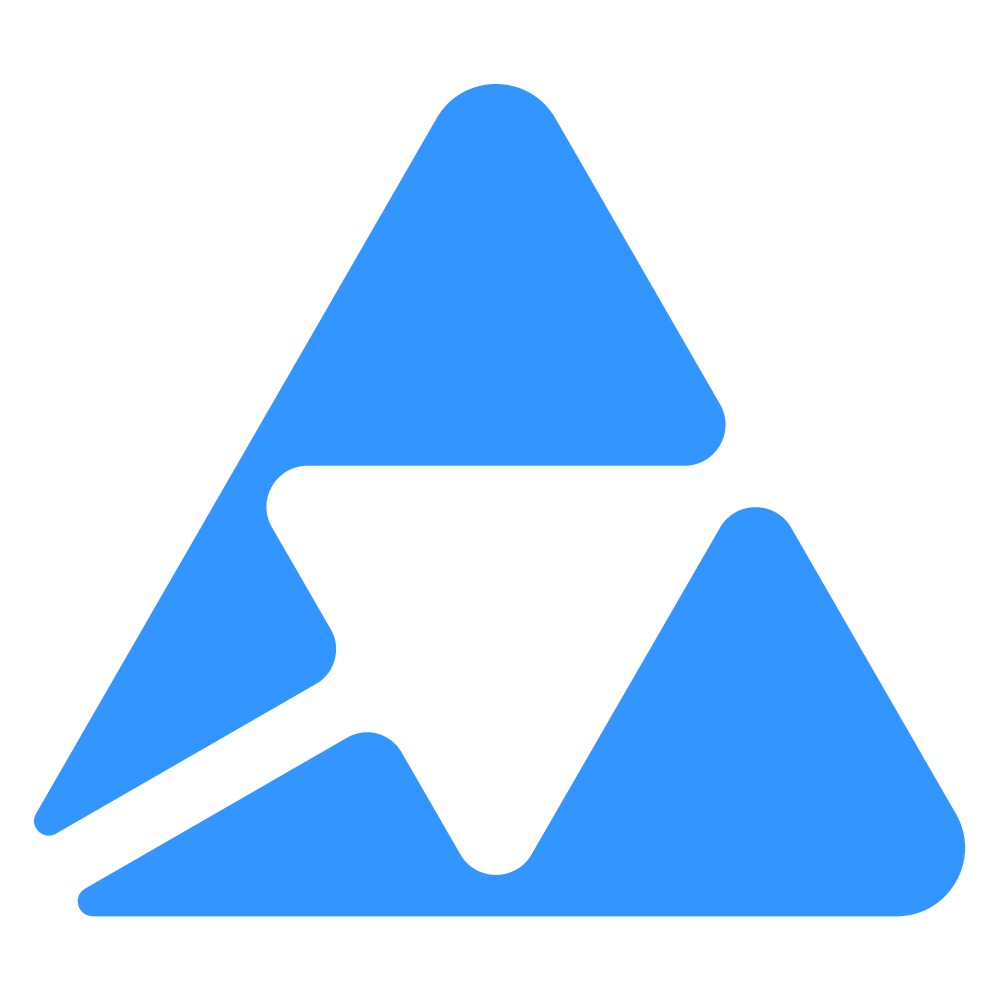#
Build a Quable App
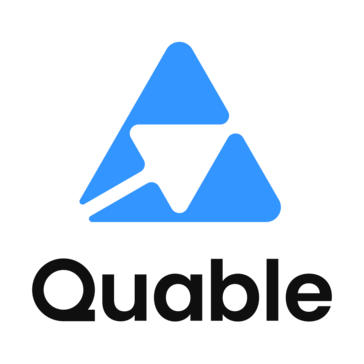
#
What is a Quable App?
A Quable App is external code — not built inside Quable’s PIM — that appears and interacts directly with the PIM interface.
It goes beyond a classic integration that would only use the API in the background:
with a Quable App, users see, click, and work with your code inside Quable.
In other words:
- If your tool only consumes the API from outside → it’s just an integration.
- If your tool is embedded in the PIM interface → it’s a Quable App. ✅
Examples of Quable Apps:
- A configuration page for managing your app settings inside the PIM administration panel.
- An action button on a product (e.g., "Send to Translation" or "Export to Shopify").
- A custom tab in a product page that shows analytics, external data, or AI-generated content.
#
Why Choose to Build a Quable App?
Quable Apps are the modern way to extend the PIM while keeping the native user experience intact.
Key benefits:
- 🔗 Directly integrated in the workflow – No switching apps, your feature lives inside the PIM.
- 🎨 Native look and feel – Extend the PIM without confusing users.
- ⚡ Real-time actions – Go beyond background scripts with interactive UI.
- 🛠️ Business-driven customization – Adapt the PIM to your exact processes.
Whether you need to:
- Add validation steps,
- Build custom editors,
- Or connect to external platforms,
…Quable Apps give you a framework that puts user experience first while unlocking full integration capabilities.
#
The Core Concept: Slots
The most important concept of Quable Apps is the slot.
A slot is a predefined area in the PIM interface where your app can plug in custom features.
Think of slots as reserved spaces waiting for your code.
When a user interacts with the slot, the PIM calls your app, and your app responds with content or an action.
👉 Without slots, an app would just be "somewhere in the background."
👉 With slots, your app is visible, usable, and directly part of the PIM UI.
#
Available Slots
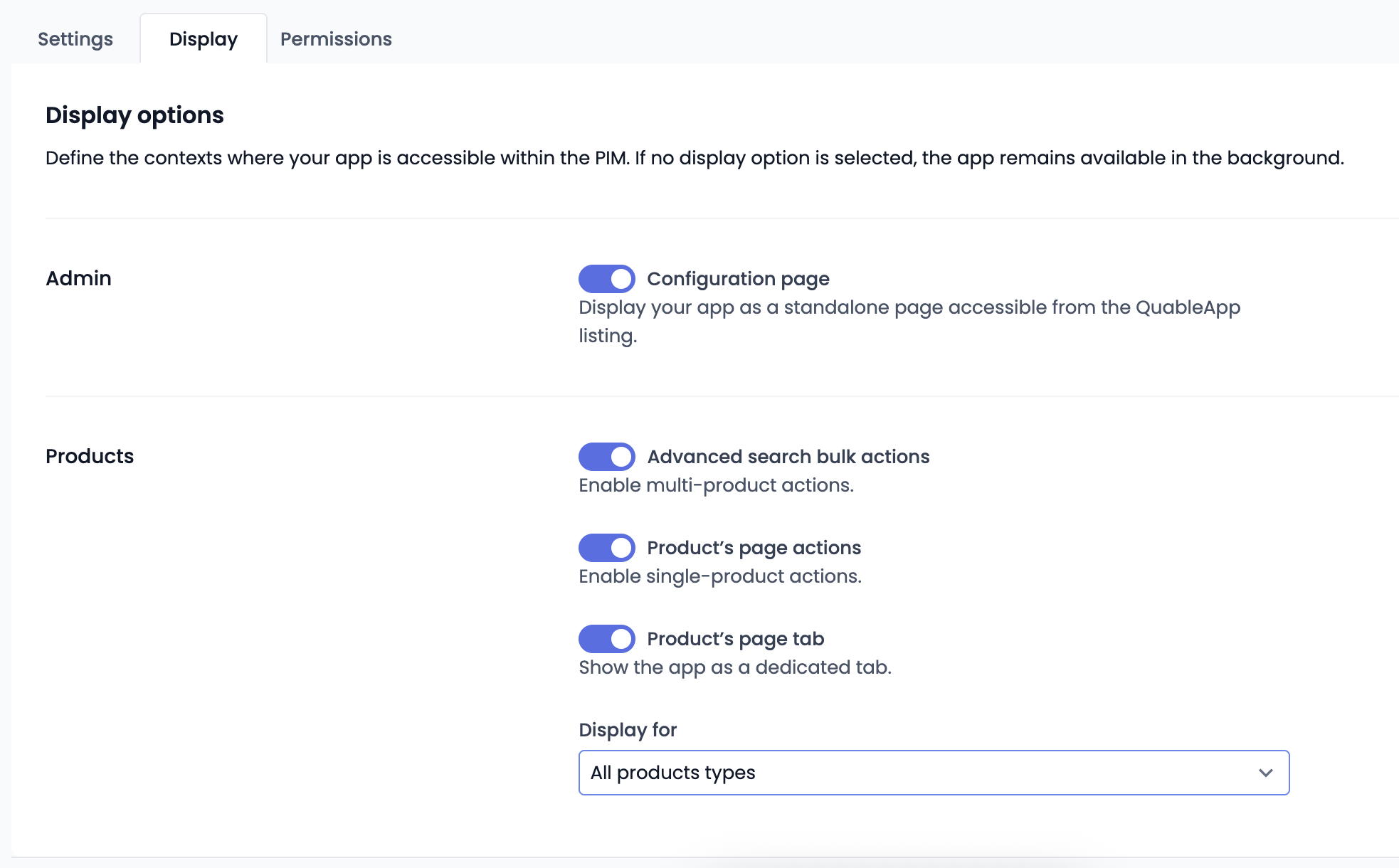
#
1. Admin - Configuration page (code page)
- Adds an action to QuableApp item in the admin listing
- When clicked, the button let the app display information in full page
- Best for: Confguration & settings
#
2. Product Actions
Slots attached to product pages let your app provide custom actions.
#
Single Product Action (code document.action.single)
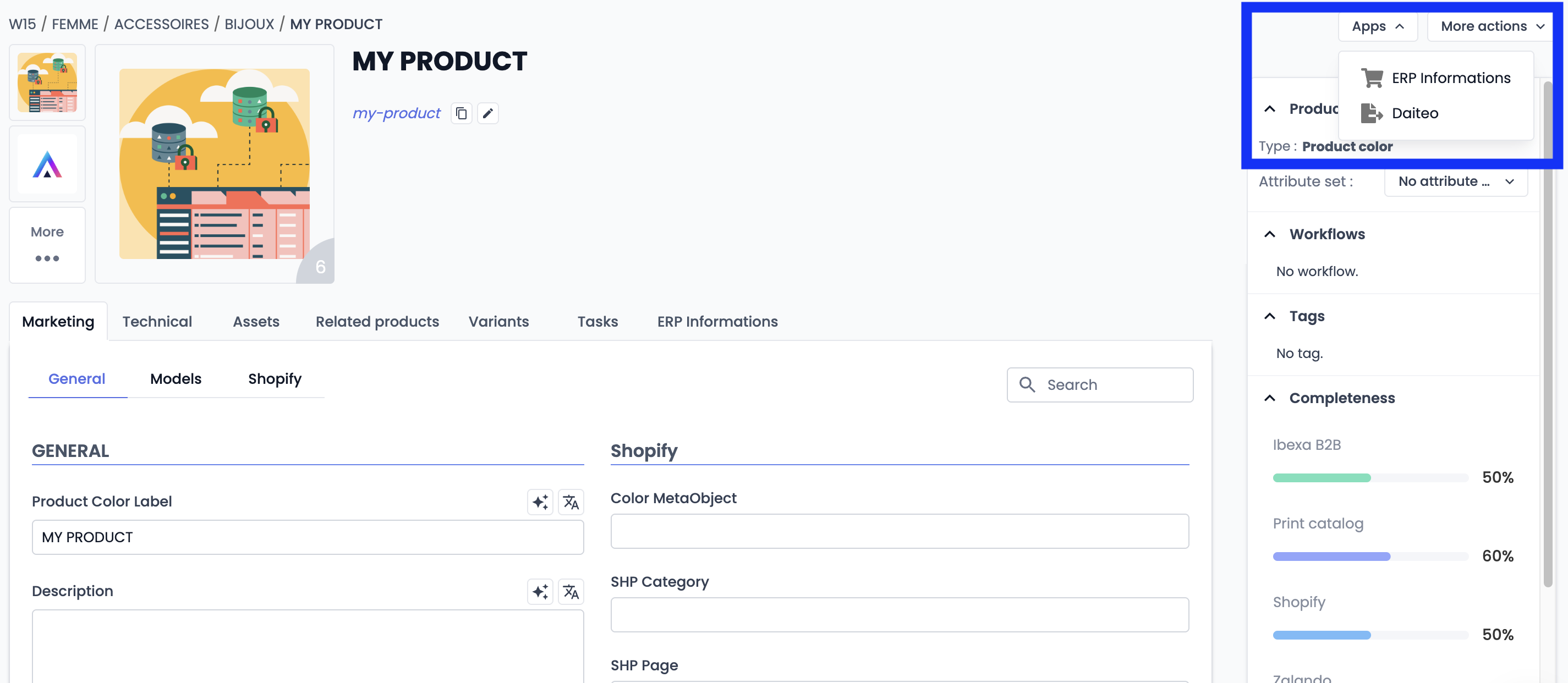
- Adds a button to the toolbar of an individual product page.
- When clicked, the button can:
- Perform an immediate action (e.g., "Validate").
- Open a dialog inside the PIM (e.g., "Send for Translation").
- Best for: One-off product operations like generating a PDF, sending for review, or triggering workflows.
#
Bulk Product Action (code document.action.bulk)
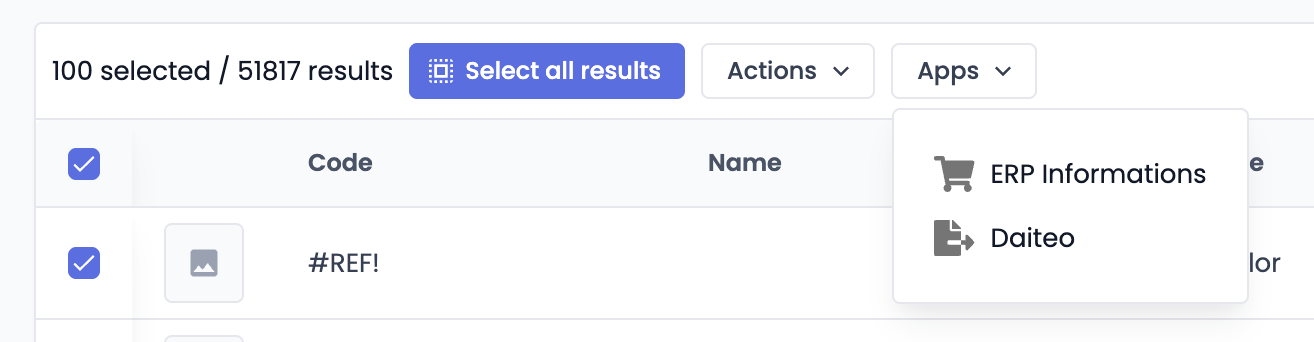
- Appears when a user selects multiple products in a list or search results.
- Allows batch operations on several products at once.
- Best for: Mass updates, exports, or publishing actions.
#
3. Product Page Enhancements
Slots can also add new UI panels or tabs directly in a product’s detail view.
#
Side Panel Tab (code document.page.tab)
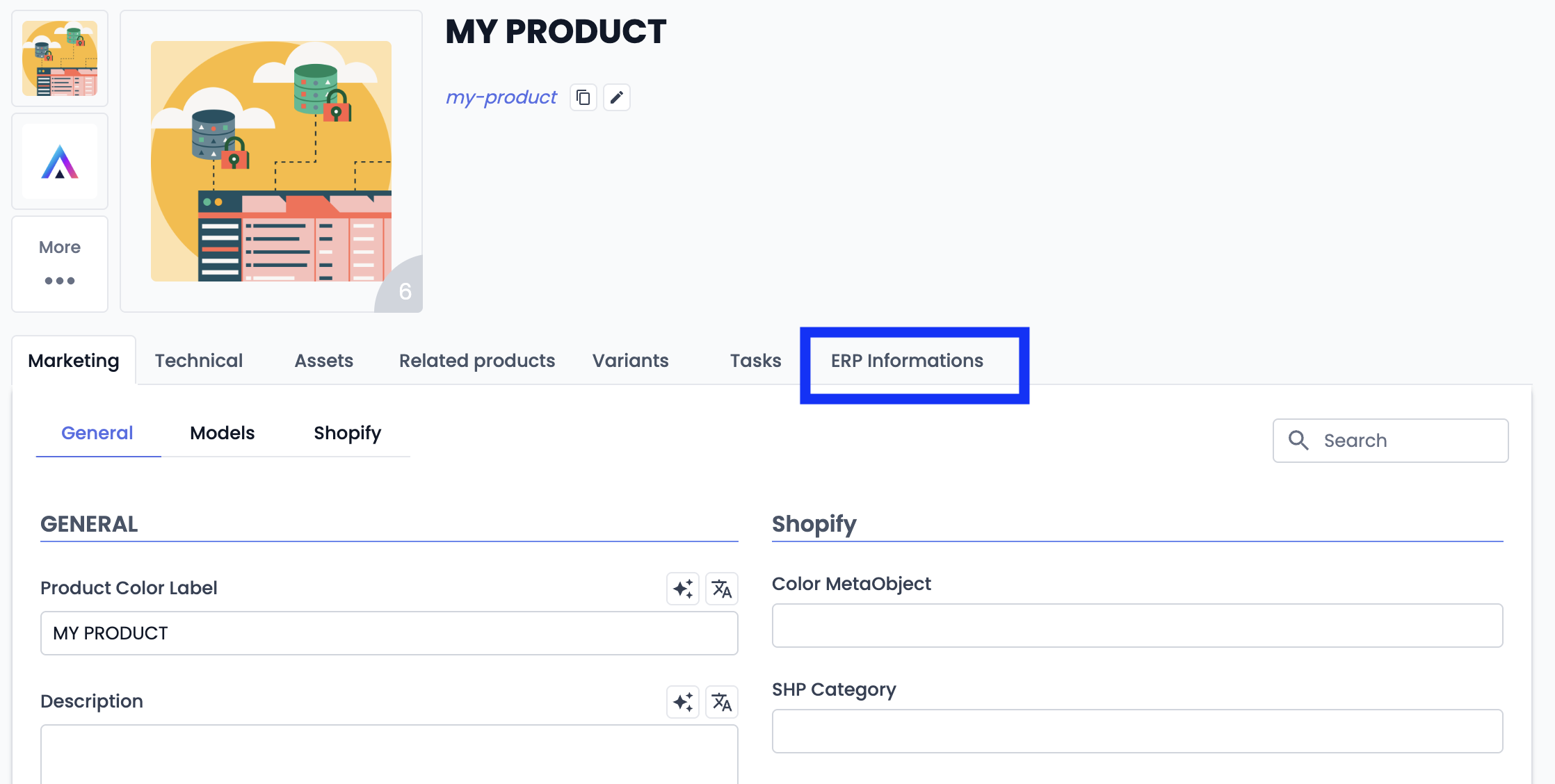
- Creates a new tab in the right-hand side panel of a product.
- Ideal for compact information or quick tools.
- Examples: Preview generators, validation status, external references.
#
Permissions: Who Can Use a Quable App?
By default, a Quable App is active for all users in the PIM.
But you can restrict its usage to specific roles.
Here’s how it works:
- When you configure your app, you can define one or more PIM roles that are allowed to use it.
- If roles A and B are assigned to the app, then a user must have at least one of these roles on their account to see and use the app.
- Users without the required role(s) will not see the app in the interface.
This ensures that only the right people have access to your app, keeping workflows secure and aligned with business rules.
#
In Short
- A Quable App is code that users can see and interact with directly inside Quable PIM.
- The slot system is the foundation that makes this possible.
- Permissions let you decide which roles can access your app.
- By plugging into slots and controlling permissions, you can:
- Extend the UI,
- Add buttons,
- Provide new tabs,
- Trigger workflows,
- And keep access restricted to the right users.
If you want your integration to feel like a native PIM feature, you build a Quable App.