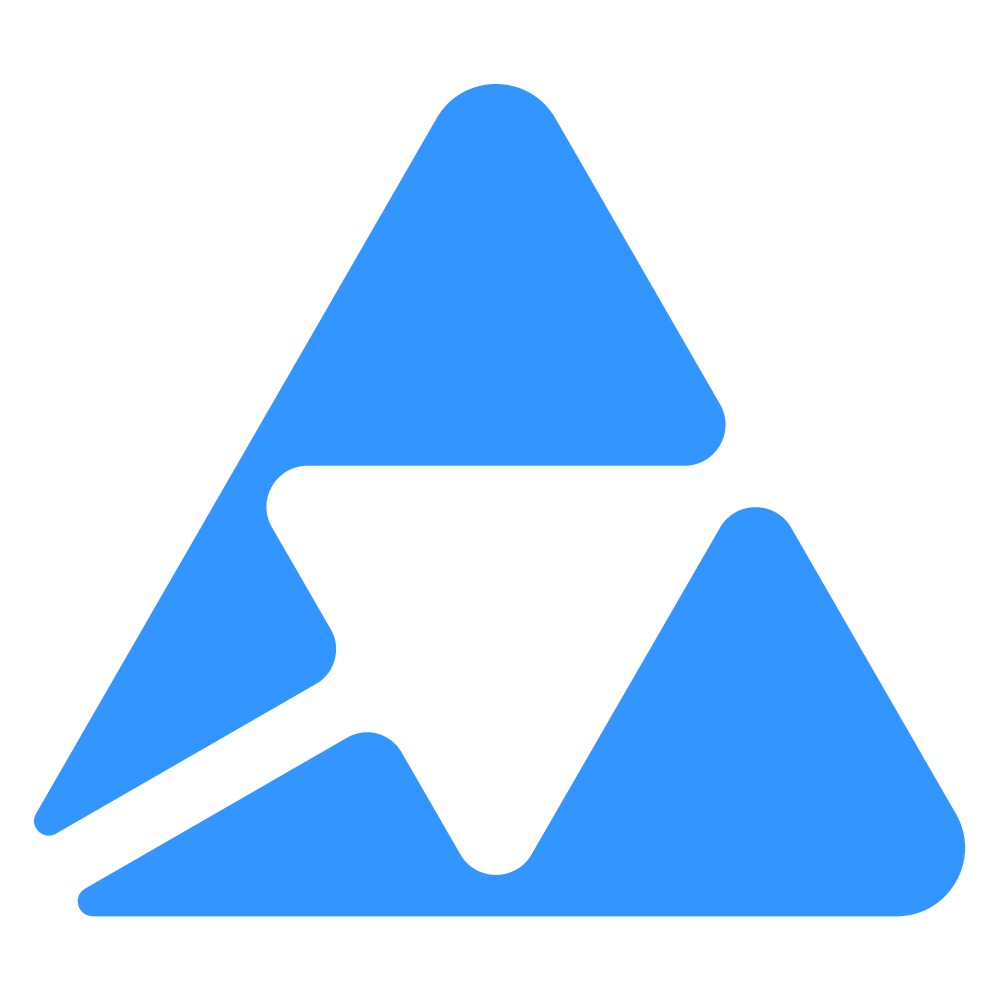#
Get, create and delete key values
By
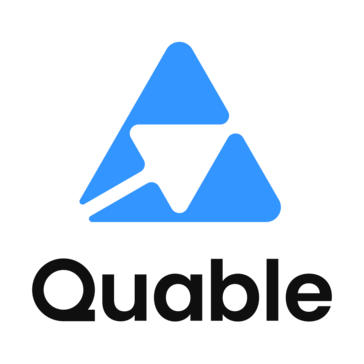
The Quable Team
Key values can be used to store a configuration or state for your scripts ...
We show you on this page how to get, create and delete key value(s).
API reference documentation
Visit the API reference documentation for more details on requests available for key values.
#
Get all key values
You can get a paginated list of all your key values by sending the following request:
curl --request GET \
--url 'https://{{instance}}.quable.com/api/keyvalues?page=1&limit=100' \
--header 'accept: application/hal+json'
{
"@context": "/api/contexts/KeyValue",
"@id": "/api/keyvalues",
"@type": "hydra:Collection",
"hydra:member": [
{
"@id": "/api/keyvalues/craftmypdfAttributeGroup",
"@type": "KeyValue",
"value": "{\n \"properties\": [ \"product_hardness_shore_a\"]\n\n}",
"isProtected": false,
"isPublic": true,
"id": "craftmypdfAttributeGroup",
"dateModified": "2023-03-24T09:02:51+00:00",
"dateCreated": "2023-03-24T09:02:51+00:00"
},
{
"@id": "/api/keyvalues/print_copyright",
"@type": "KeyValue",
"value": "Copyright ©",
"isProtected": false,
"isPublic": true,
"id": "print_copyright",
"dateModified": null,
"dateCreated": null
},
{
"@id": "/api/keyvalues/print_logo",
"@type": "KeyValue",
"value": "",
"isProtected": false,
"isPublic": true,
"id": "print_logo",
"dateModified": null,
"dateCreated": null
},
{
"@id": "/api/keyvalues/textmaster",
"@type": "KeyValue",
"value": "{\"connector\":{\"enabled\":true,\"api_key\":\"NSKLVeEsMg4\",\"api_secret\":\"fDKuEofh1f0\",\"url\":\"https:\\/\\/api.textmasterstaging.com\\/\",\"version\":\"v1\"}}",
"isProtected": false,
"isPublic": false,
"id": "textmaster",
"dateModified": "2021-04-01T10:07:45+00:00",
"dateCreated": "2021-04-01T10:04:23+00:00"
},
{
"@id": "/api/keyvalues/version",
"@type": "KeyValue",
"value": "5.18.0",
"isProtected": true,
"isPublic": true,
"id": "version",
"dateModified": "2020-12-05T21:28:58+00:00",
"dateCreated": "2020-12-05T21:28:58+00:00"
}
],
"hydra:totalItems": 5,
"hydra:view": {
"@id": "/api/keyvalues?%2Fkeyvalues%2F=&limit=100",
"@type": "hydra:PartialCollectionView"
},
"hydra:search": {
"@type": "hydra:IriTemplate",
"hydra:template": "/api/keyvalues{?order[id],code}",
"hydra:variableRepresentation": "BasicRepresentation",
"hydra:mapping": [
{
"@type": "IriTemplateMapping",
"variable": "order[id]",
"property": "id",
"required": false
},
{
"@type": "IriTemplateMapping",
"variable": "code",
"property": "code",
"required": false
}
]
}
}
#
Get one specific key value
If you wish to retrieve only one specific key value, the request looks like so:
curl --request GET \
--url https://{{instance}}.quable.com/api/keyvalues/{{keyvalue-id}} \
--header 'accept: application/ld+json'And the response as follows:
{
"@context": "/api/contexts/KeyValue",
"@id": "/api/keyvalues/{{keyvalue-id}}",
"@type": "KeyValue",
"value": "{\n \"properties\": [ \"product_hardness_shore_a\"]\n\n}",
"isProtected": false,
"isPublic": true,
"id": "keyvalue-id",
"dateModified": "2023-03-24T09:02:51+00:00",
"dateCreated": "2023-03-24T09:02:51+00:00"
}
#
Create one key value
You can also create one key value by sending the following request:
curl --request POST \
--url https://keyvalues/ \
--header 'accept: application/ld+json' \
--header 'content-type: application/json' \
--data '
{
"isProtected": false,
"isPublic": false,
"value": "newkeyvalue",
"id": "NewKeyValue"
}
'And the response:
{
"@context": "/api/contexts/KeyValue",
"@id": "/api/keyvalues/NewKeyValue",
"@type": "KeyValue",
"value": "newkeyvalue",
"isProtected": false,
"isPublic": false,
"id": "NewKeyValue",
"dateModified": "2023-11-21T14:29:38+00:00",
"dateCreated": "2023-11-21T14:29:38+00:00"
}
#
Delete key values
curl --request DELETE \
--url https://{{instance}}.quable.com/api/keyvalues/{{keyvalue-id}}This request should not return any response.