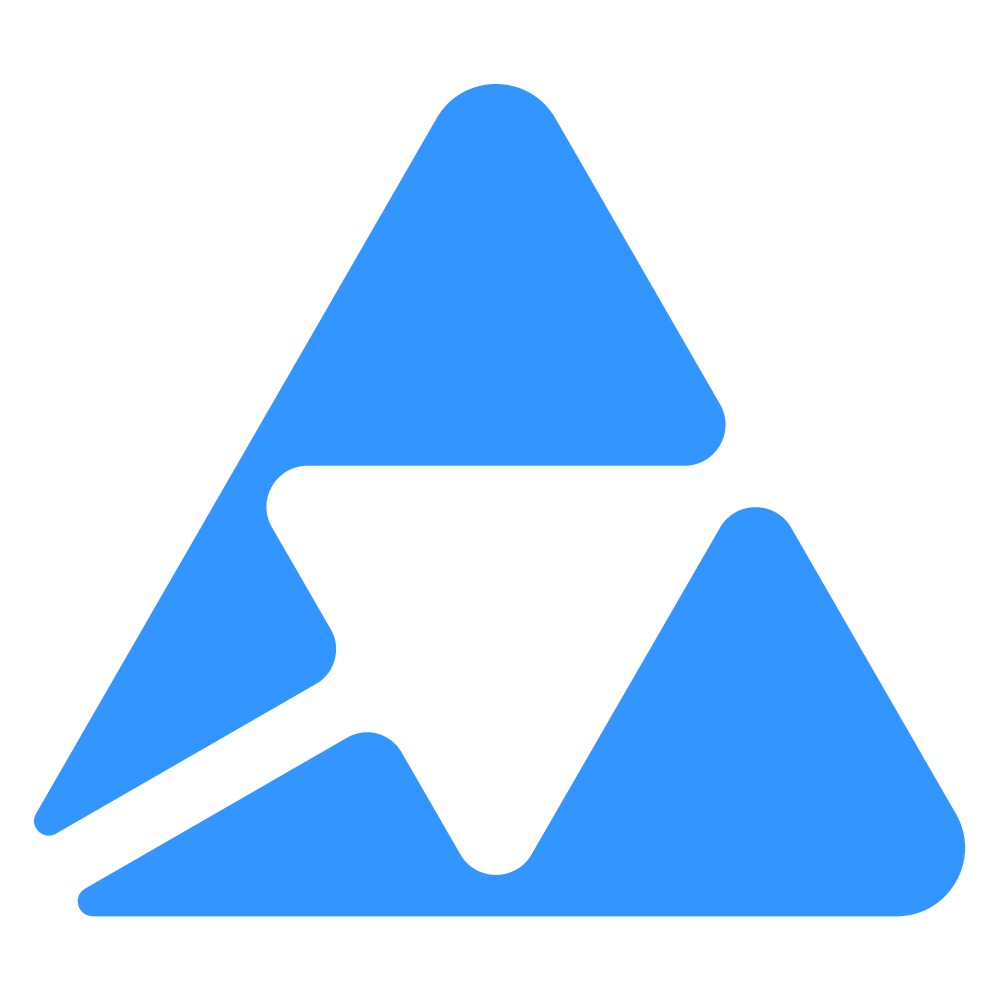#
Rest API
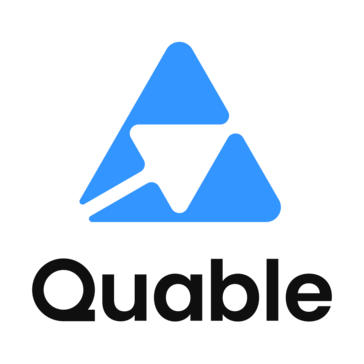
--
--
--
--
--
#
What can you do with Quable's REST API?
You can use Quable's REST API to perform a variety of tasks, such as:
- Retrieve product/document data, including classifications, links, variants, and attributes.
- Create and update document data.
- Manage documents, images and videos (aka assets)
- Integrate Quable with other systems, such as e-commerce platforms and ERP systems.
#
Get started
To get started with Quable's REST API, you will need to obtain an API Bearer Token.
Tokens are available in your PIM, in the Settings -> System -> API tokens.
Once you have a token, you can start sending requests to the API endpoints.
Quable provides a full reference documentation for its REST API, including examples of how to use it. You can also find a number of cookbooks and our associated Postman collections that can help you get started.
Below some examples of how you can use Quable's REST API.
#
Get a list of all documents
GET /documents
#
Get a specific product
GET /documents/ABC123
#
Create a new document
POST /documents
{
"id" : "ABC123",
"active": true,
"attributes": {
"product_name": {
"fr_FR": "Mon nouveau produit",
"en_US": "My new product"
},
"product_description": {
"fr_FR": "Ceci est mon nouveau produit",
"en_US": "This is my new product."
}
},
"documentType": {
"id": "product"
},
"attributeSet": "clothes",
"classifications": {
"id": "classification_charly"
}
}
#
Update an existing document
PUT /documents/ABC123
{
"id" : "ABC123",
"active": true,
"attributes": {
"product_name": {
"fr_FR": "Mon produit mise à jour",
"en_US": "My updated product"
}
}
}
#
Delete a product
DELETE /documents/ABC123