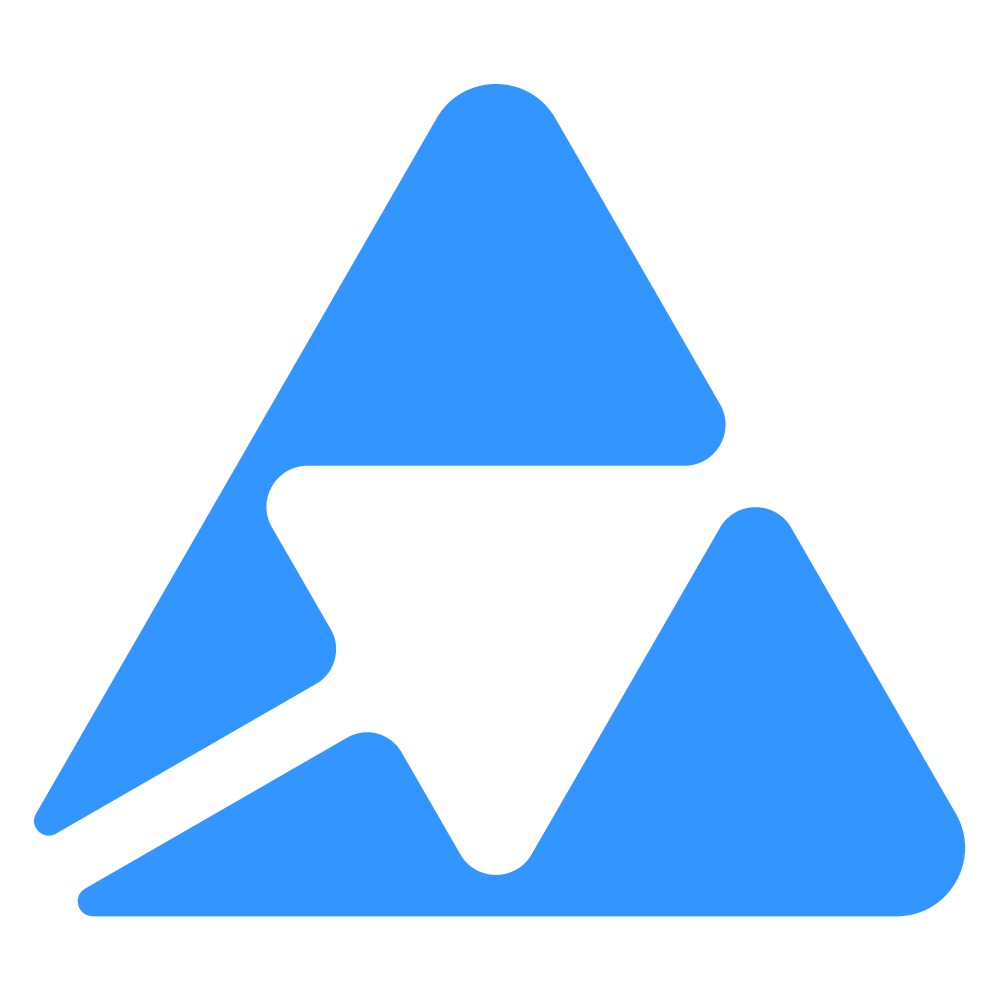#
Make.com
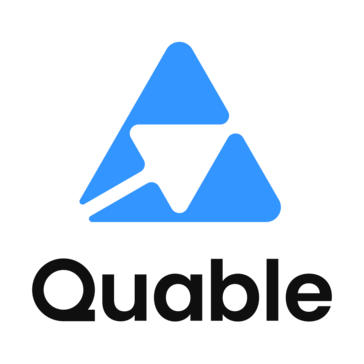
#
What is Make.com?
Make is a leading visual platform to design, build, and automate anything—from tasks and workflows to apps and systems—without the need for coding skills. Make enables individuals, teams, and enterprises across all verticals to create custom solutions.
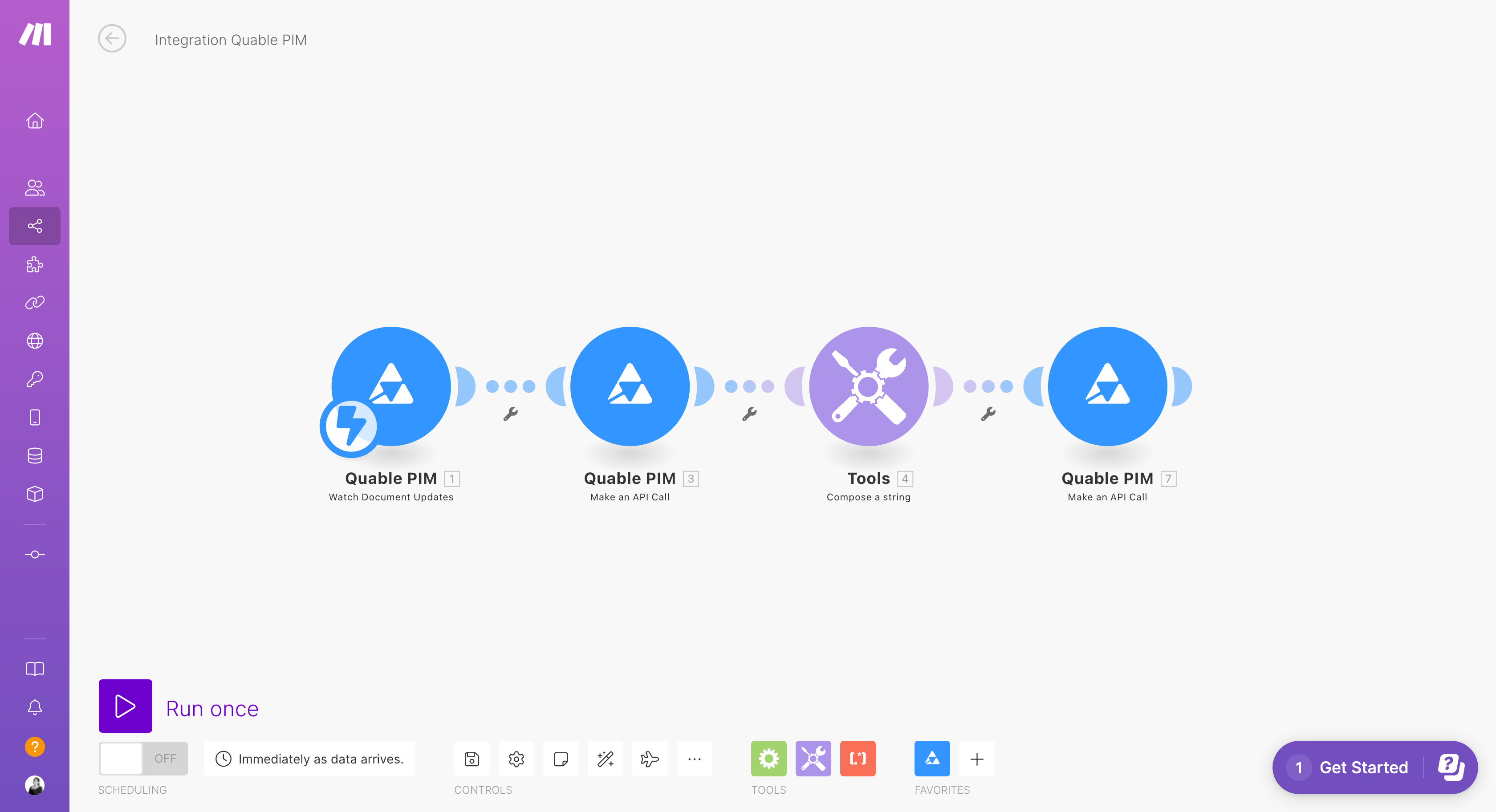
Learn more about Make
Discover Make by visiting their website and tutorial on how to create a scenario using apps.
How to concatenate or calculate attributes with Make
Visit our dedicated cookbook for more information about how to use Quable's app in Make to automatically concatenate or calculate attributes.
#
The Quable app in Make
Quable provides you with a Make application containing a selection of different modules you can use to build your scenarios in Make.
To access the Quable app, you need to go to your Make account, and to click on "Create a scenario" first. Then click on the "plus" sign to add a new application, and look for Quable in the list. You should find the app under "Quable PIM".
The video below demonstrates how to create a webhook from Make, and automate an API call to get documents updates.
Adding the application to your scenario will give you access to our full list of modules to automate tasks and data flows in Make:
- Get a document: allows to retrieve a specific document by ID
- List documents: allows to obtain the list of all documents
- Get an asset: allows to retrieve a specific asset by ID
- List assets: retrieves the list of all assets
- Get a link: allows to retrieve a specific link using its ID
- List Links: allows to get the full list of links
- Get a variant: allows to retrieve a specific variant by ID
- List variants: allows to get the full list of all variants
- Get a catalog: allows to get a specific catalog by ID
- List catalogs: allows to get the list of all catalogs
- List catalogs classifications: allows to get the list of all catalogs classifications
- Watch document updates (helpful with webhooks): allows to monitor changes on documents
- Make an API call: allows to make any API call available (visit our API reference for the full list)
- Create a document: allows to create a document
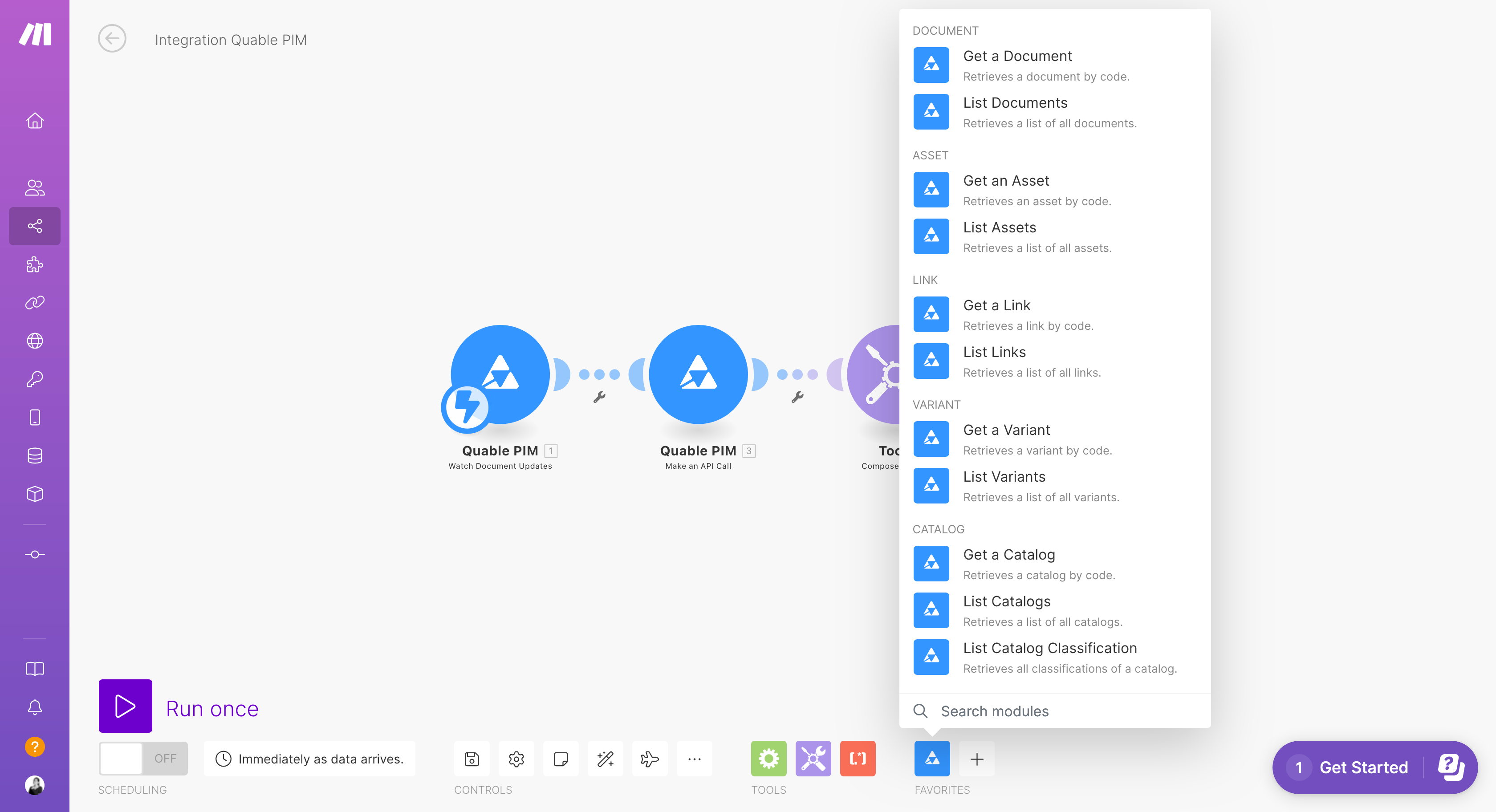
#
Configuring Quable's modules
Each module will require specific information to work. API call will require an URL, a method and header elements, while other modules such as "Get a document" will require the document's ID. Select the relevant elements in the list that will display once you click on each field.
Do not hesitate to contact us if you need additionnal assistance with the Quable modules in Make.